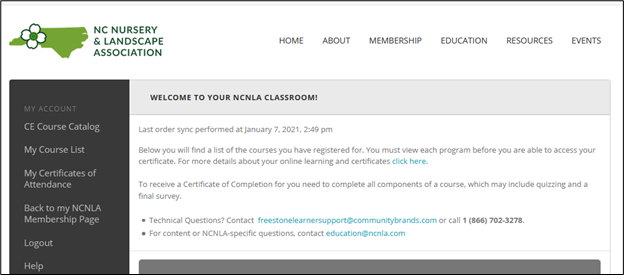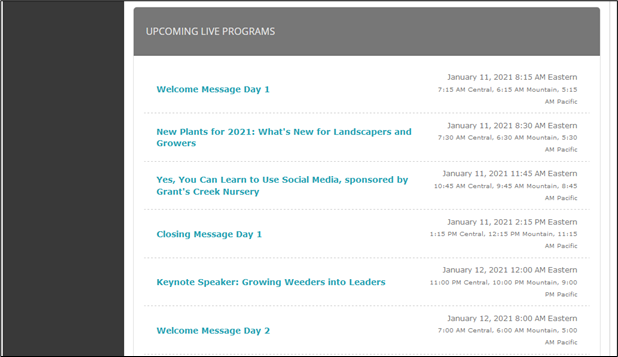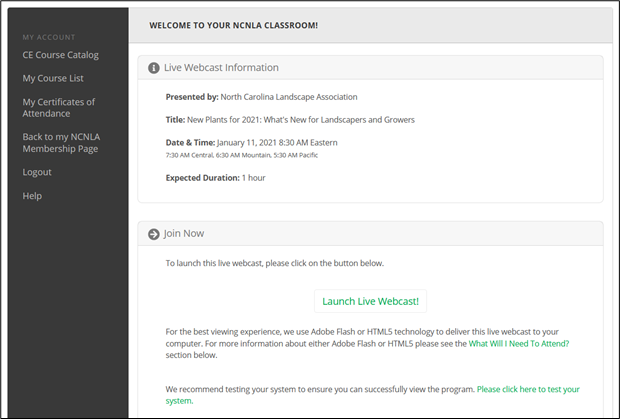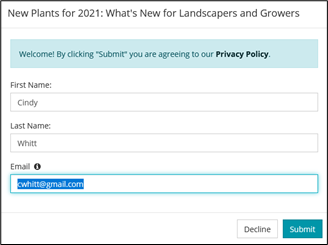Instructions for Participating in the Green & Growin’ 21 Virtual Education Conference
Thank you for registering for Green & Growin’ 21 Virtual Education. We are excited to have you join us! Please check that your device meets systems requirements here before proceeding.
You can download the instructions below by clicking here for the PDF.
How to Join the Conference
The conference begins at 8:15 a.m. on Monday, January 11, 2021. You will need to use the username and password you created or logged in with when you registered. NCNLA members can log in with their individual member credentials.
In order to receive continuing education credit (CEUs) for attending, you must log in with the information used when you registered and you must log in on your own device (computer, smartphone, etc.). The education platform will only recognize and track credits for one person per device.
Go to https://ncnla.peachnewmedia.com or click the button below and log into your account (if you are not already logged in).
After you log in, you will be taken to the NCNLA Classroom.
Scroll down to Upcoming Live Programs to view the schedule of sessions. They will be in the same order as the schedule, and each session is only available starting at the time slot assigned to it.
At each session’s scheduled time, click on the session you want to attend and you will be taken to that session’s viewing page. YOU CAN ONLY ATTEND ONE SESSION IN EACH TIME SLOT.
Click Launch Live Webinar to join the session.
A new window will open with the session recording. You will need to input your information in the pop-up window in order to track your participation.
Your session will open in a new window with the presentation, links to view the course description, materials available for download and the continuing education credits (CEUs) available. Click the play button on the center of the presentation to start your session.
Checkpoints will pop up on your screen during the presentation to monitor attendance. In order to receive CEUs, you will need to answer EVERY checkpoint question as well as pass a graded quiz at the end of the session. These are not NCNLA requirements, they are virtual learning license renewal requirements. NCNLA cannot override or waive these requirements. Failure to answer the checkpoint and quiz questions means you will not receive any credit. There will be a chat box in each session. A moderator and the speaker will be available to answer questions and hear comments.
Here is an up-close view of the completion tracker. Once you follow all steps to complete the session, you will receive credit.
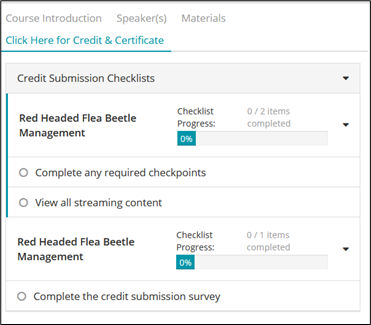 Steps for completing a session for credit:
Steps for completing a session for credit:
1. View the complete session
2. Respond to checkpoints throughout the session.
3. Pass the quiz at the end of the session
Once you complete the session, close out of that window and you will be back at the portal. Choose your next session and complete the steps above to watch additional sessions.
Have questions or need help?
If you have any questions, please email education@ncnla.com or info@ncnla.com.
You can also call the office at one of the extensions below. Staff will be on hand throughout the conference to answer questions. If you are unable to reach a live person immediately, please leave a message and someone will return your call as soon as possible.
Cindy Whitt, 919-816-9119, ext. 1002
Kathryn Stansbury, 919-816-9119, ext. 1001
Get in touch with us
Phone: (919) 816-9119 | Fax: (919) 816-9118 | Email: info@ncnla.com
NCNLA 968 Trinity Road, Raleigh, NC 27607